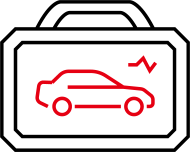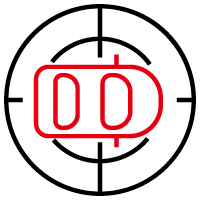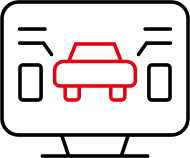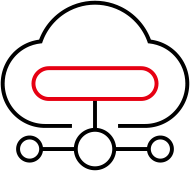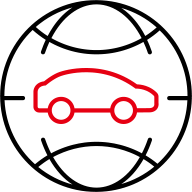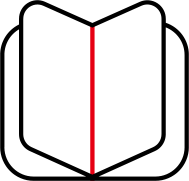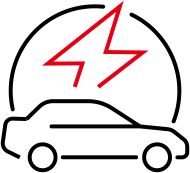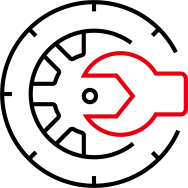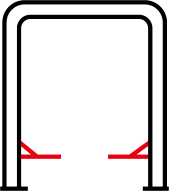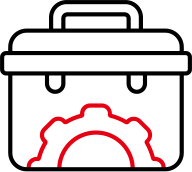HOW TO DO DPF REGEN FOR CUMMINS ON AN X-431 SCAN TOOL?
Date:2024-09-24
Number of views:4385
Like times:13
The General Process Steps of DPF Regen Are As Follows:

Let’s dive into the detailed step-by-step procedures for DPF regeneration.
STEP 1: Enter the software first.

STEP 2: Enter the CUMMINS diagnostic software and select “System Automatic”.
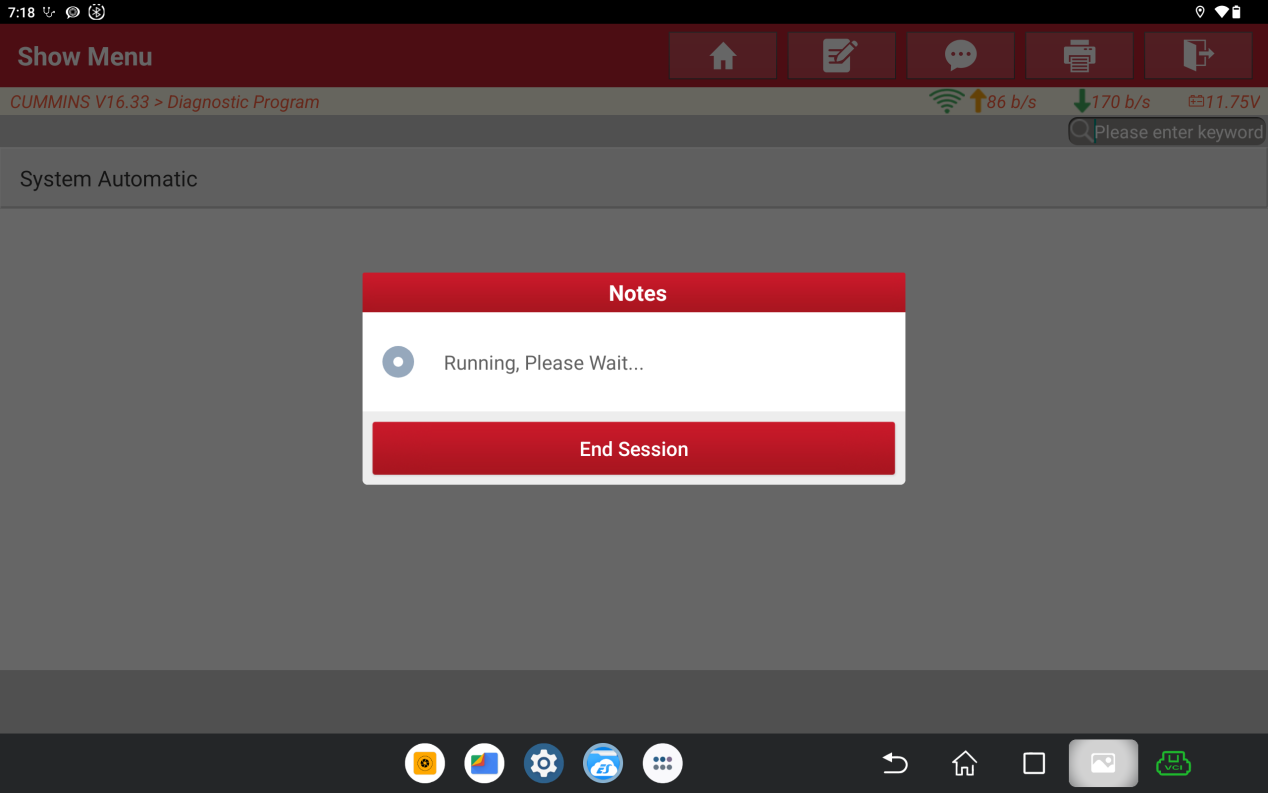
STEP 3: Tap “Actuation Test” and select “DPF REGEN” to start the process.
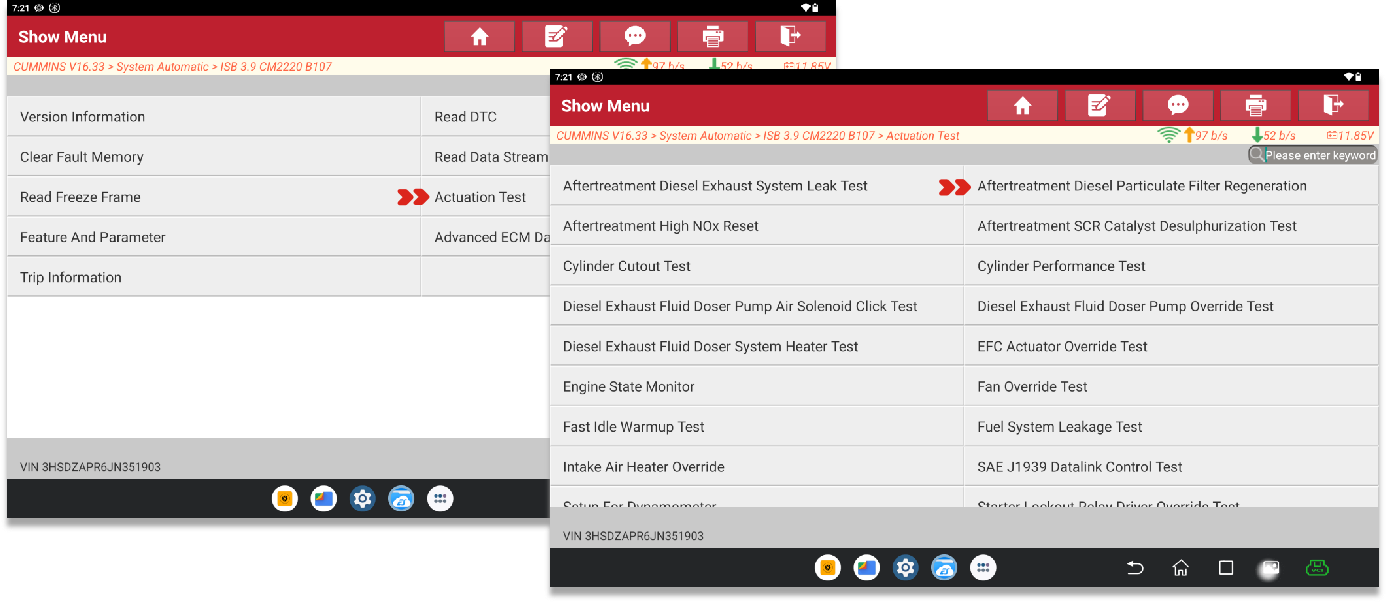
STEP 4: Outline conditions for function execution and possible completion scenarios.
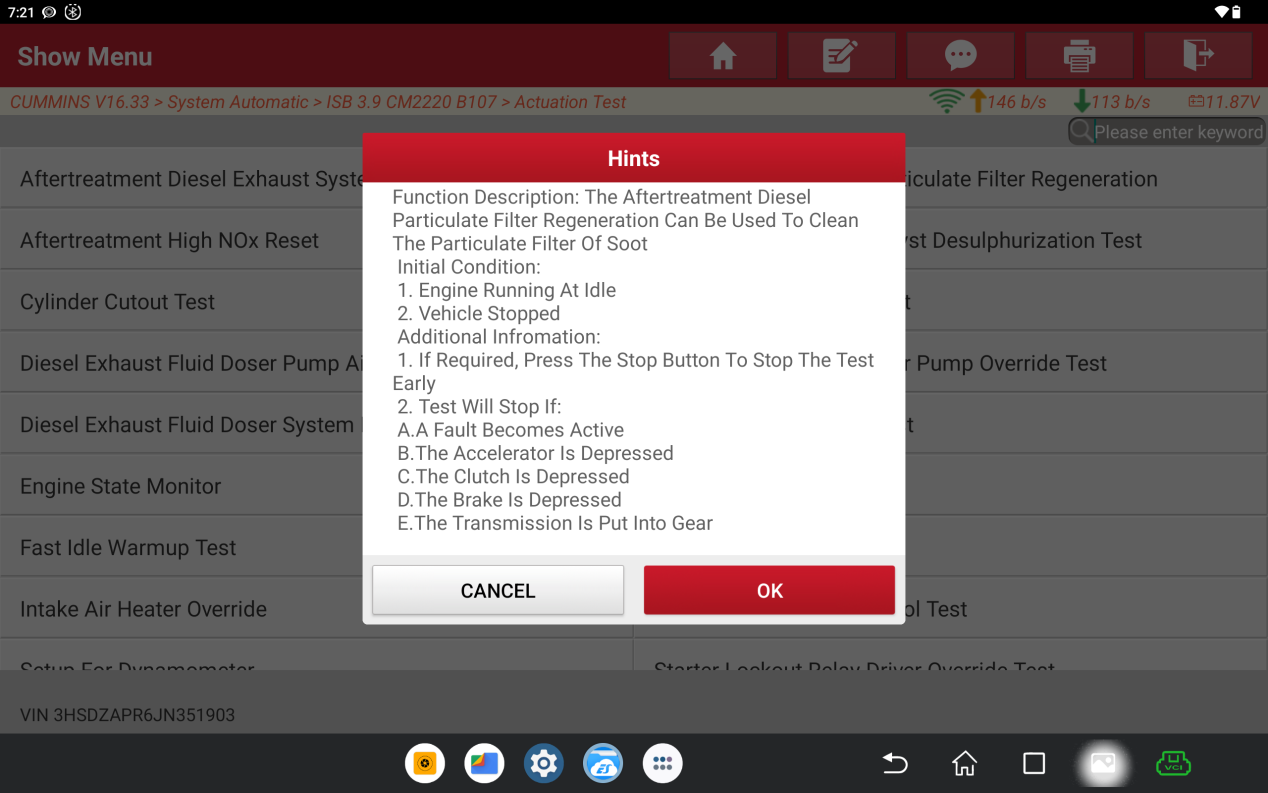
STEP 5: "YES" for the new graphical interface and "NO" for the old interface.
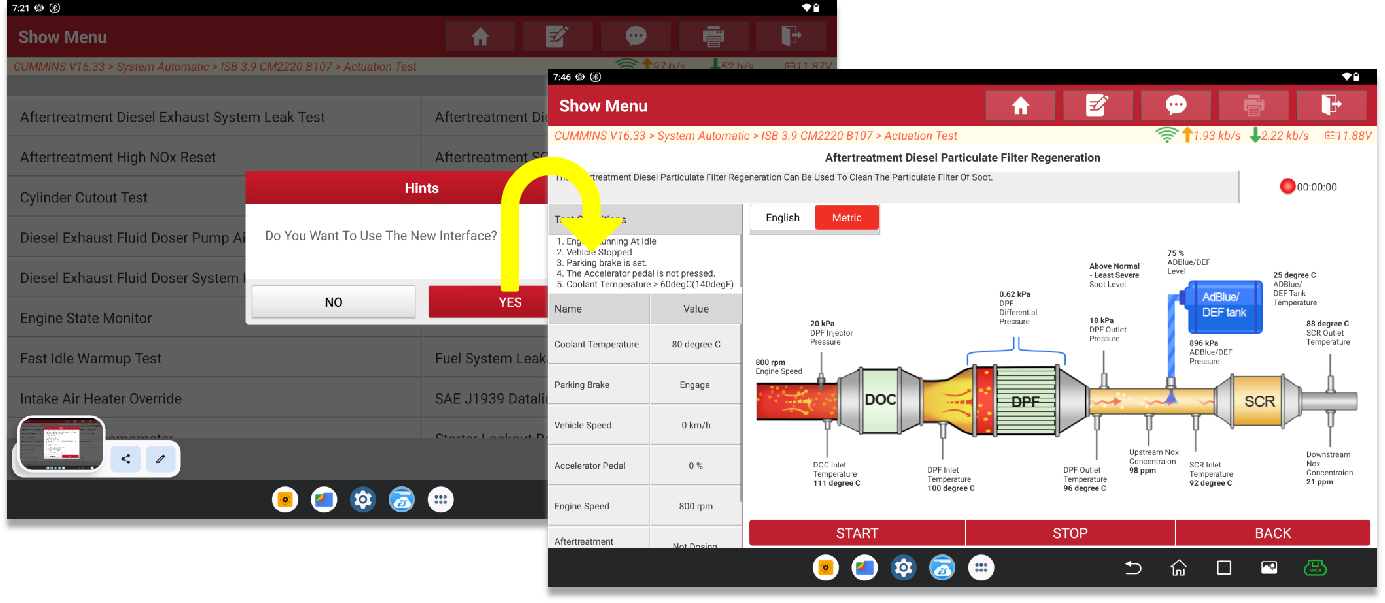
STEP 6: Main part for various components real-time data streams during execution.
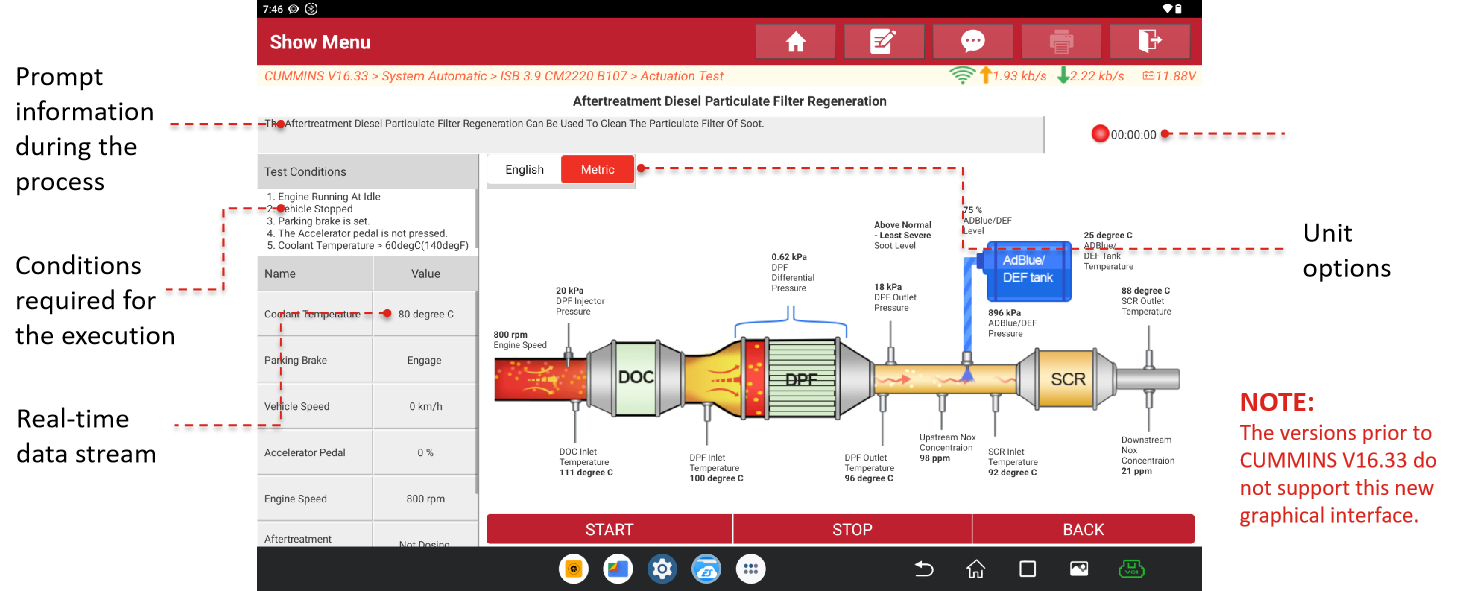
STEP 7: Press “Start” button and read the terms for consideration.
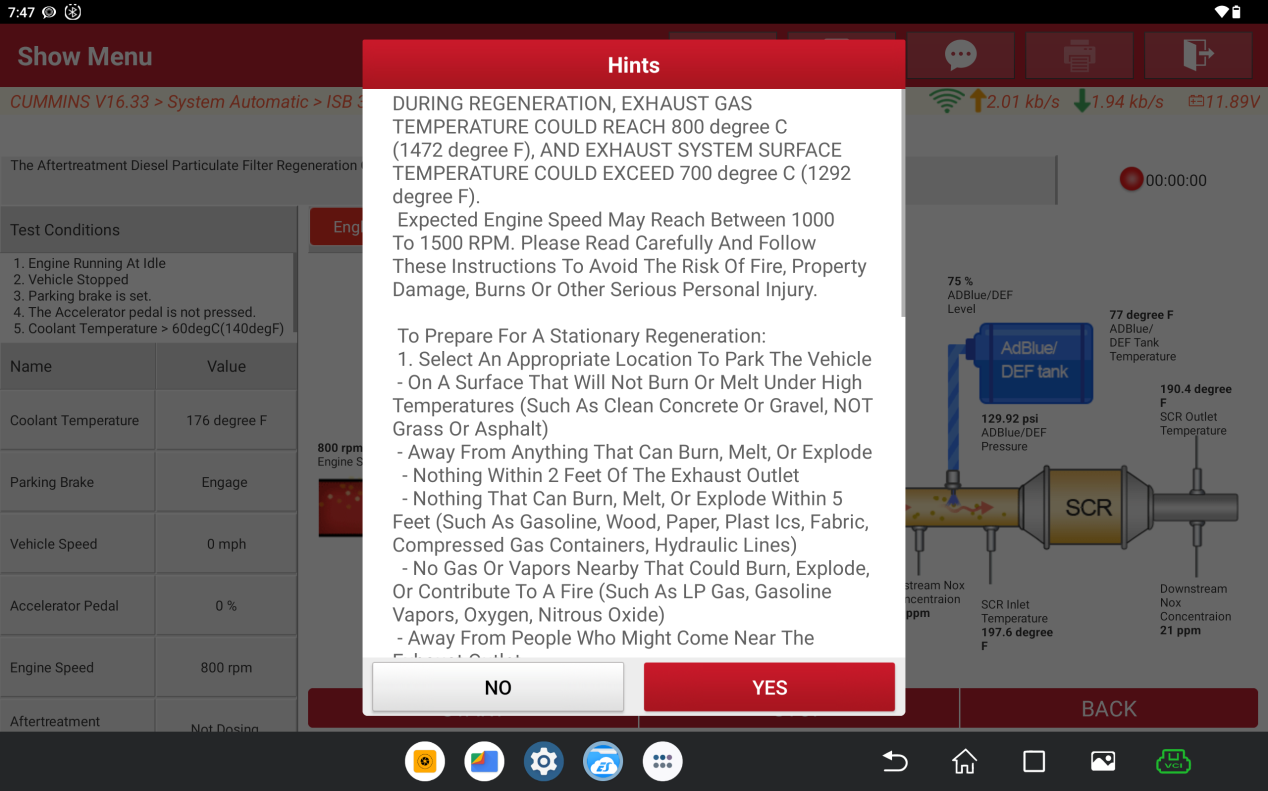
STEP 8: Test is running and timing also starts.
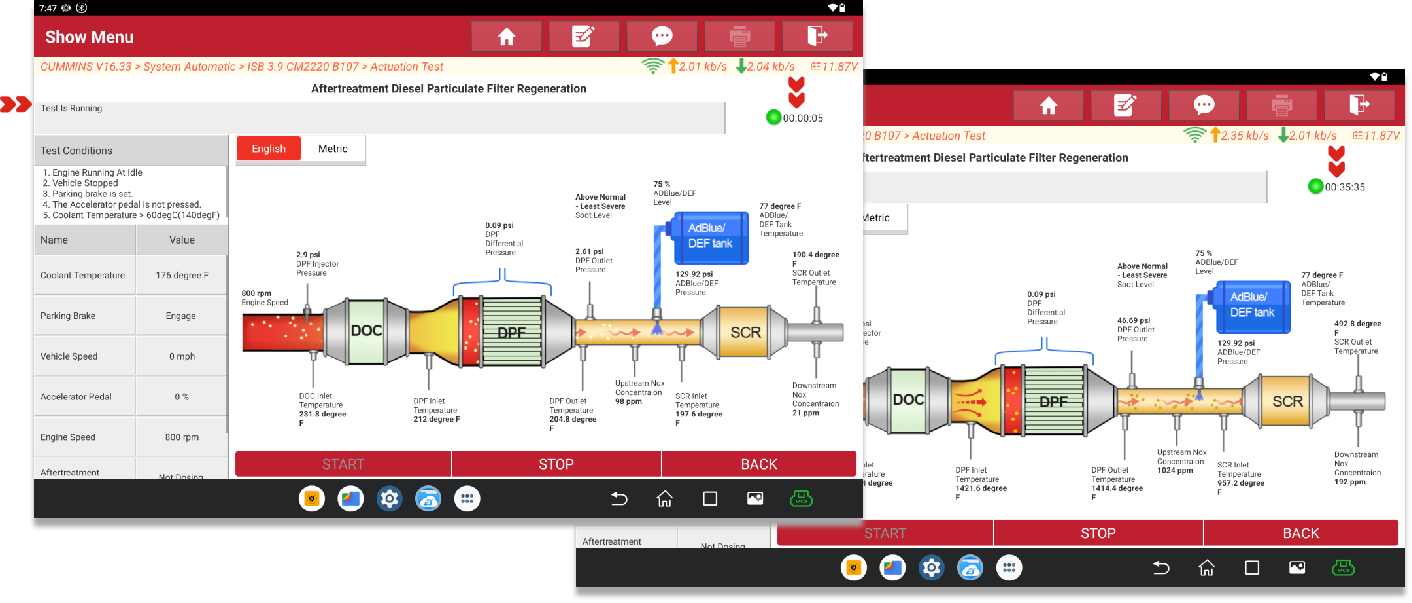
STEP 9: SUCCESSFULLY!
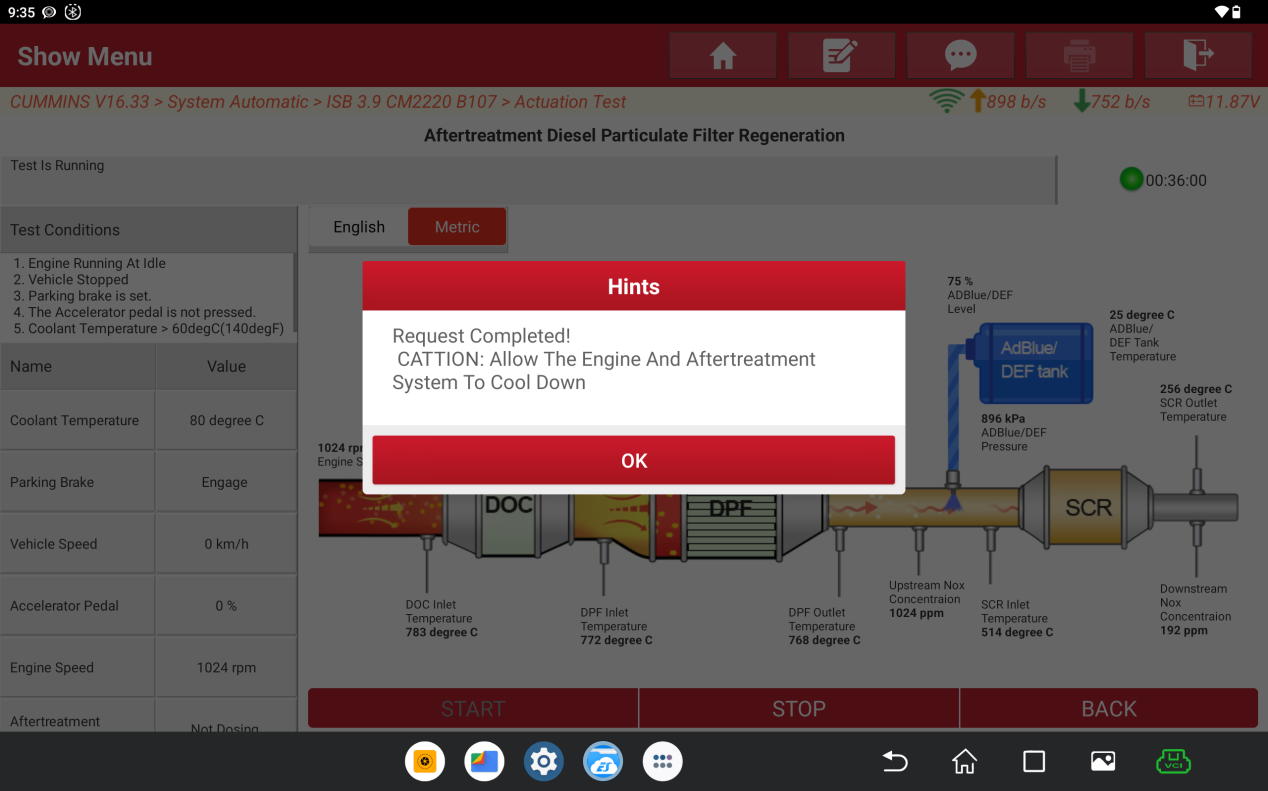
13